How to paste a pic in message board


for those who r new to forums
1. Open wateva progy that u wana upload the pic.
2. Take a screenshot of the progy - press print screen sys rq on the keyboard.
3. Save the pic under paint - press ctrl v den save.
4. Edit the pic - crop/cut the pic according to the progy den save the pic again.
5. Open this site
http://www.imagehack.com/ 
6. Upload pic from file - browse n search the pic that u saved in ur pc.
7. Choose resize image - 640x480 (for message board) or dont choose if u want a large pic
8. Click on host it.

9. Hotlink for forums (1) - paste this link in ur message board.
10. Ur pic will be uploaded.
enjoy pasting pic in ur post
